Exit Event
When an animal is removed or culled, the event must be recorded in AfiFarm.
To record an exit event
-
In the Shortcuts pane, click Data Entry.
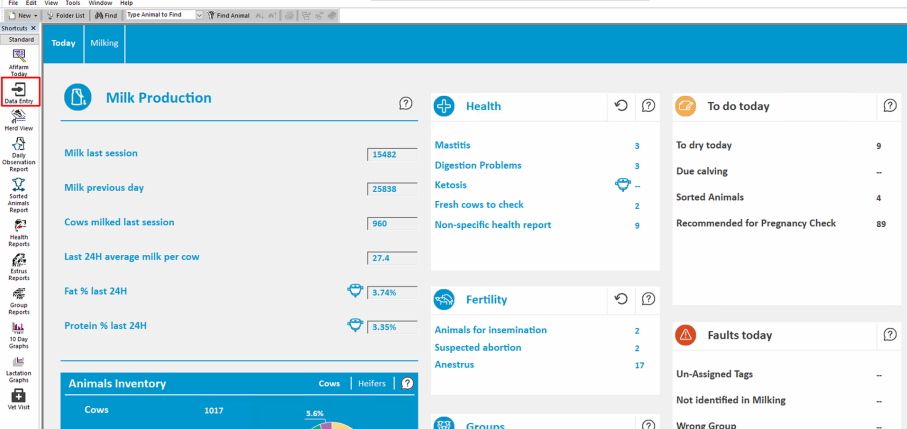
-
In the dialog box, under Fertility, click Exit, then click Add.
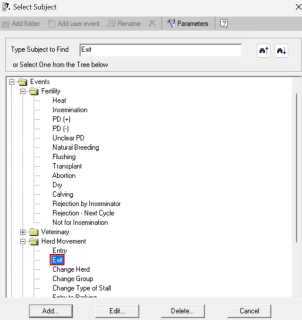
-
Type the cow number in the field, press Enter, then click OK.
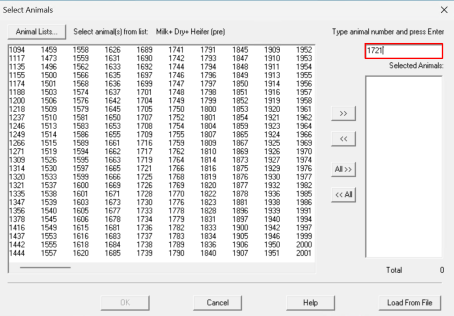
-
Set the Exit details, click each drop-down arrow and select an option.
Note: It is important to set the reason for the exit and destination for future reference.
Caution: We recommend leaving Delete from Database checkbox unselected. Selecting this checkbox deletes all data about the animal. Leaving the checkbox unselected removes the animal from the herd, but saves her data history in AfiFarm.
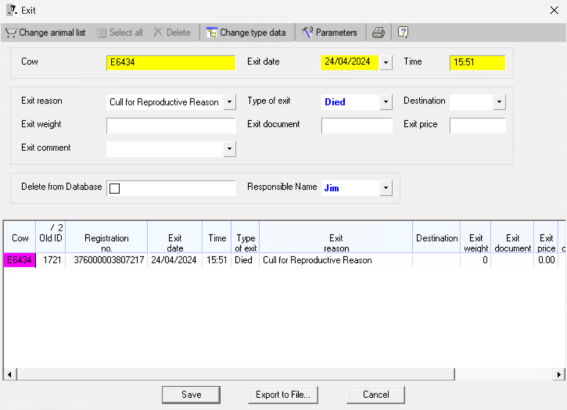
-
Click Save.